
Mamepetto
A downloadable Technical Demo for Windows

The Technical demo 'mametetto' highlights the use of both C++ and Blueprinting in Unreal Engine from a technical standpoint. Blueprinting provides a more visual account of the process, whereas C++ is less intuitive. The portfolio further outlines how a UI in the form of widgets have been embedded to facilitate displayed information in an interactive manner.
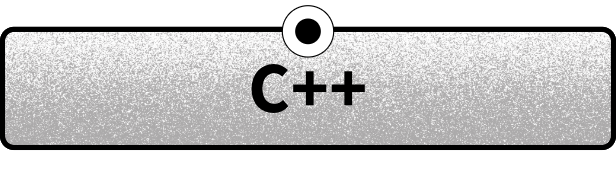 C++ was utilised in the creation of 'objects' by using base classes, derived classes and variables.
C++ was utilised in the creation of 'objects' by using base classes, derived classes and variables.
The blueprint read/write inside the UPROPERTY - UPROPERTY(BlueprintReadWrite) - allows classes and variables to interact with blueprints of the same class, thus allowing the variables to be used inside the blueprint without casting.
'If' statements are used in this C++ program to define directional movement within the environment. This movement occurs as a result of a variable such as 'hunger' declining numerically by 50%. Resultantly, the mamepetto will replenish its need by moving towards the relevant corresponding plate.
The location of the mamepetto within the two dimensional space (x-y coordinates) is obtained using the 'Get Actor Location' function. This is used to add or subtract the (move speed * deltatime) to establish the new location for the mamepetto.
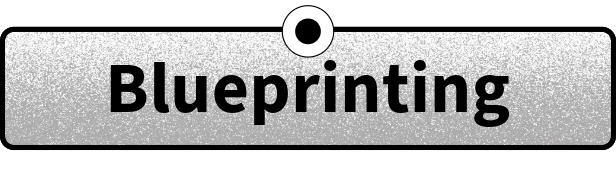 Blueprinting is a visual representation of C++ code within Unreal Engine. Its purpose allows me to add functionality.
Blueprinting is a visual representation of C++ code within Unreal Engine. Its purpose allows me to add functionality.
The Blueprint is derived directly from the C++ mamepetto (keeping all of its parameters intact). This then not only allows me to set up new classes with the same parameters, but also allows me to rebuild and change the code to meet my specific needs of that derived class. This alteration does not affect the parameters of the C++ mamepetto as the classes are independent of each other.
The timeline is pre-set in milliseconds using a linear function within the Blueprint to calculate he survival time of the mamepetto during gameplay. The Timer updates every millisecond, and every time it does this it sets a variabe called milliseconds to the timer's milliseconds. When 1000 milliseconds is reached it resets to 0 and adds one to the seconds variable count. The widget will display every update in seconds counted and upon the death of the mamepetto it will be saved as a text variable.
The user interface (UI) has a widget embedded to facilitate relevant important information in the form of integars. Using the main menu widget for example, it displays the final values of each variable upon death, including the time survived. The interactive Widget allows the user (via a one tap action) to interact with the buttons, allowing the game to be started or exited.
| Status | Prototype |
| Platforms | Windows |
| Release date | Jan 14, 2025 |
| Author | ItoTaeKaori |
| Genre | Simulation |
| Made with | Unreal Engine |
| Tags | Unreal Engine, Virtual Pet |
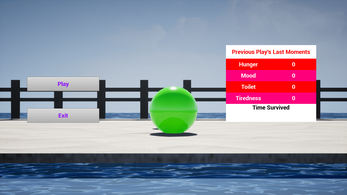
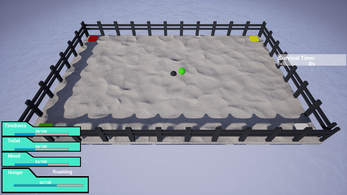
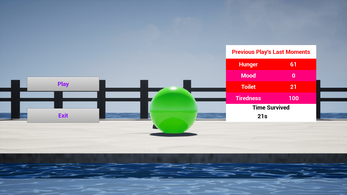
Leave a comment
Log in with itch.io to leave a comment.